When to use Cloud Words in Tableau
Cloud Words
- We use Cloud words to analyze the data easily just by looking at the size and color on the text.
- Pull ‘Sub-Category’ on ‘Text’ and ‘Sales’ on ‘Color’ on the ‘Marks’ Card. The darker color on the text represents higher sales. Database used is Sample Super Store and Tableau 10.3.
- Now, let’s go more creative and pull ‘Sales’ from ‘Color’ onto Size’ and change the Mark Type from ‘Box’ to ‘Text’. Pull ‘Profit’ onto ‘Color’ as show in below pic.
- We can analyze the data here just by looking at the text, Phones has the highest sales and Profits as it is the biggest in size and darkest in color. Tables has the lowest Profit even though the Sales are higher, Fasteners have low Profits and Sales.
- Based on this information the management can take a decision as to increase the product of particular categories or stop those services.


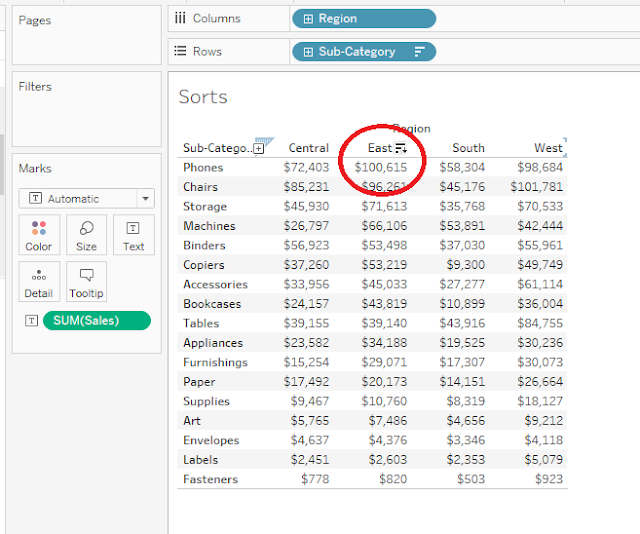

Comments
Post a Comment